Secure Chrome with Password
Friends,tou can now protect google chrome with password. U can secure Saved Password, Important Bookmarks, etc... with this "Simple Password Startup" Extension.
So let's see how to secure Google Chrome with password.
Steps:
1. Install the "Simple Password Startup" Extension in your Chrome
After installing
2. Go to "Tools" --> "Extension" --> "Simple Password Startup" --> "Option"
3. After that Enter a Password and Save it.
Now your Google Chrome is secured with Password.
This is a very easiest way to protect your "Saved Password" and "Bookmarks" from unknown persons.
This is a very easiest way to protect your "Saved Password" and "Bookmarks" from unknown persons.
Secure Chrome with Password





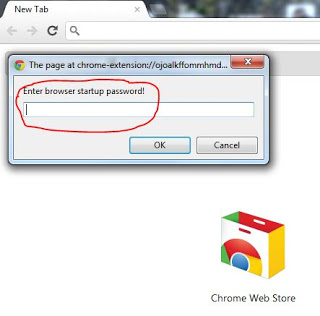



0 comments:
Post a Comment